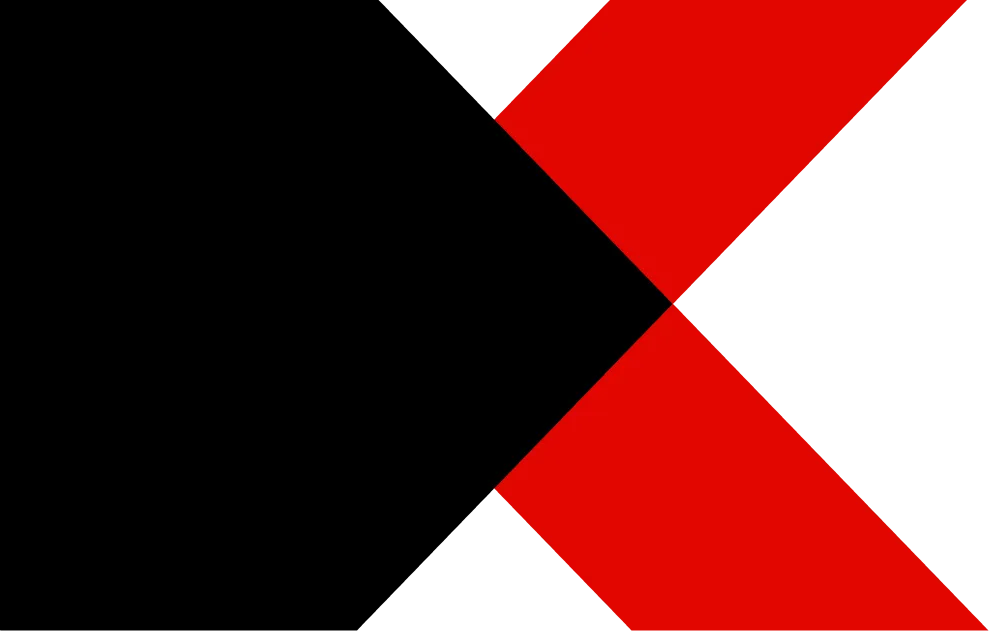Simplify and secure password management for your organisation
Centralise your logins and passwords, and protect access to your accounts in total security with our Kalydian solution.

Kalydian lets you create, manage and share your passwords securely.
No more post-its, Excel files or forgotten passwords! Each user has an individual vault and vaults shared between teams.
The tool adapts to your organisation, facilitates collaborative working and strengthens your company’s overall security, all while being hosted in XEFI data centres.
0
%
of data leaks are linked to poor password management
Source: Verizon Data Breach Report
0
h
a year wasted resetting passwords
Source: Dashlane
0
%
of ransomware comes from phishing emails with compromised passwords
Source : keepnetlabs.com
WHAT’S INCLUDED IN OUR KALYDIAN SOLUTION
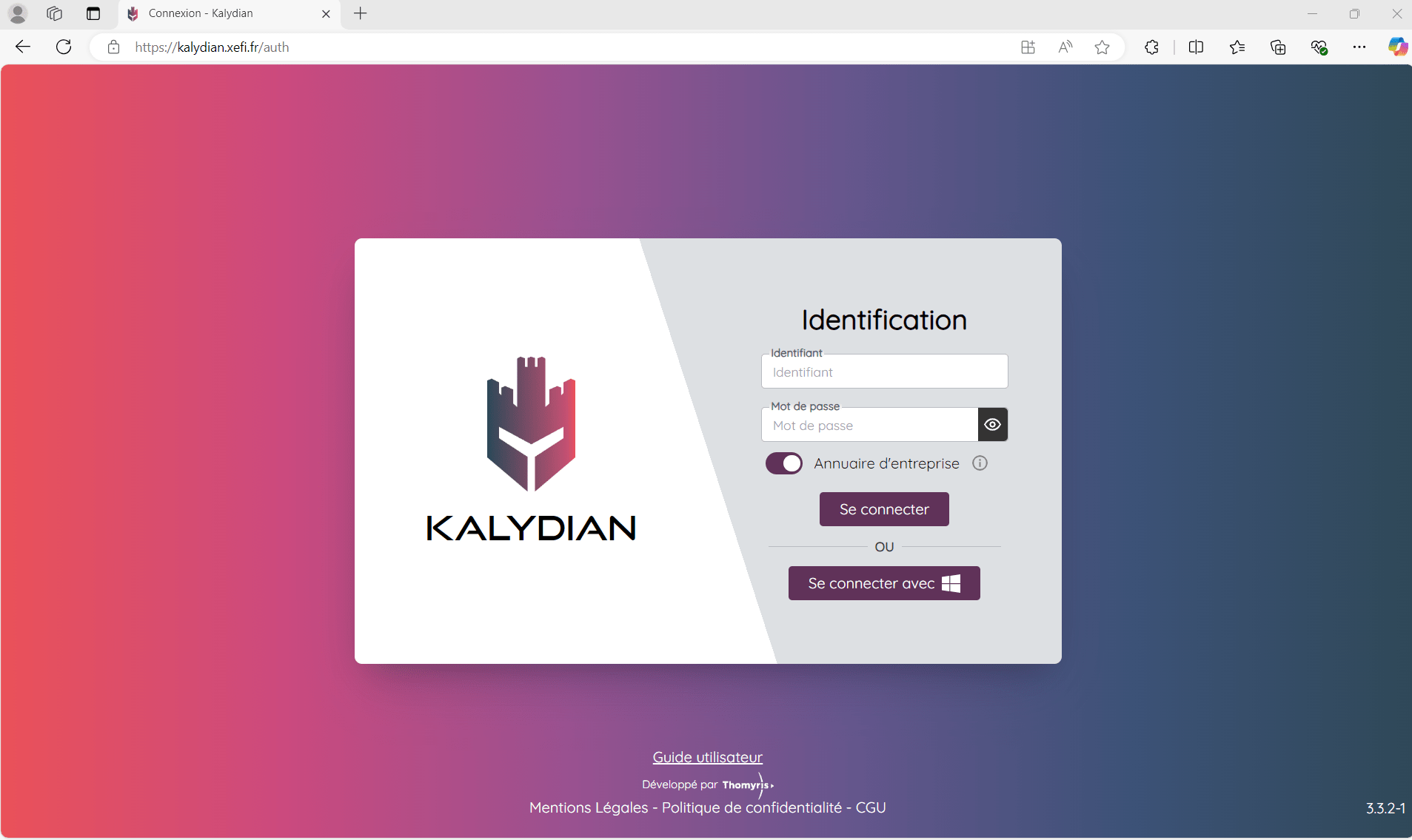
Simplified management
- A single master password for access to all your vaults.
- Sort and change your passwords in just a few clicks
- Autofill your identifiers on websites
SMART COLLABORATION
- Individual vaults shared with your teams
- Encrypted password sharing via a unique self-destructing link
- Personalised access rights (read, write, modify).


STRONGER SECURITY
- Data hosted in France, in XEFI data centres.
- Automatic generation of strong passwords
- Dashboard for monitoring your passwords’ strength
A SINGLE CLICK CAN BRING YOUR ENTIRE BUSINESS TO A STANDSTILL
Talk to a security expert within the hour
XEFI: WHAT MAKES US DIFFERENT
Shared vaults
Secure your shared passwords in vaults shared between teams.
Intuitive tool
Autofill and password strength indicator
French hosting
Data stored exclusively in XEFI data centres.
Dedicated support
Help with setting up, 100% dedicated support

XEFI EXPERTISE FOR VSEs/SMEs
- A turnkey approach, from installation to follow-up
- Fast telephone support
- On-site intervention between 4 and 36Hrs
- 28 years’ business expertise
A word from our experts
IT security for VSEs and SMEs is a major issue
Frequently asked questions
Deleted passwords can be accessed from the recycle bin, with the option of restoring them to the root.
No, you can create as many vaults and passwords as you like!
You can easily import your passwords via a CSV file or from other password managers